Add new members to your company
Adding a new member to your company platform enables others to edit the front and back-end of your hub.
Contents
What is it
When inviting new members you have the choice to give them a role of either a viewer, editor, or owner. Viewers will only be able to overlook your company without the ability to edit. The editor role grants these lack of permissions and the owner grants equal ability to you. You also have the ability to resend invites if needed.
How do I do this?
Step 1: Navigate to the Company settings

- Head to the Company settings on the company dashboard.
Step 2: Invite new members to your company
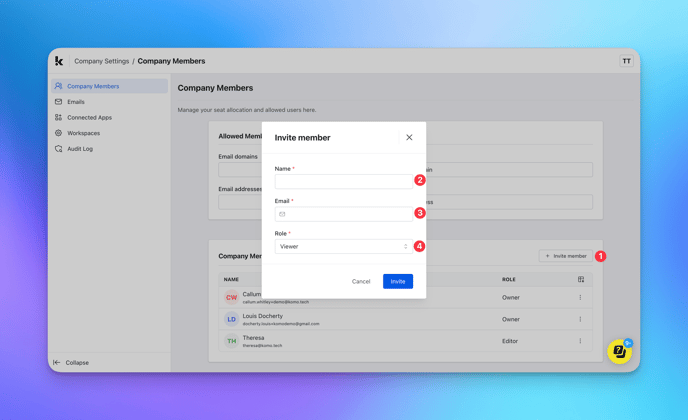
- (1) Under the Company members section, click on Invite member.
- (2) + (3) Enter the new member's email and name.
- (4) Select the role for the member. You can select from three; viewer, editor or owner.
- Once a member has been invited, they will receive an email promoting them to create an account.
FAQ
Can I resend the invite if I have entered the wrong details?
Yes, if you have entered their details incorrectly, you can update/edit their details by clicking on ... once the details have been corrected, an email will automatically be sent to inform the change to that member.
Why would I want to add a viewer over an editor?
You might find it useful to add specific members as viewers, such as marketers, collaborators and peers so that they can overlook relevant hub analytics, promotion mechanics, and user details.
What is the difference between editor and owner?
Owners can edit the portal, invite new members, revoke member invites, update details and delete members while an editor can only edit the portal and send password reset links for members.
One last note:
At Komo, we pride ourselves on not only the results our clients achieve with us but the service they receive whilst bringing their Hub's to life.
If you ever have any questions about an upcoming activation, how you can best utilise Komo to get the best possible outcome, or just a general query, please don't hesitate to reach out to your Customer Success Specialist or email us at support@komo.tech
We also love your feedback, so please let us know if this article helped you by selecting from the options below.
Louis Docherty
Head of Customer Success and Product Experience.