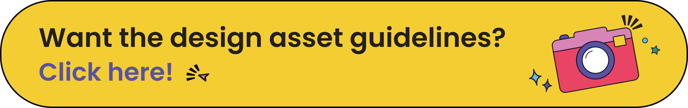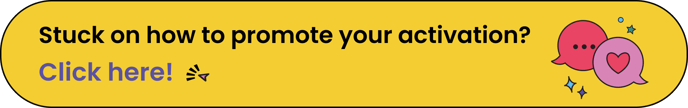Fact Card
Used to quickly educate your audience about your brand's products and services.
Contents:
What is it?
The Fact card allows you to upload an image (1920px by 1080px) and overlay it with text.
The Fact card is used to share information about your brand, products, or whatever topic you wanted to discuss. It is great for promoting your brand, new products or just delighting your audience with a fun fact.
See it in action
Watch it come to life
How do I build one?
Step 1: Add a Fact card to your Hub
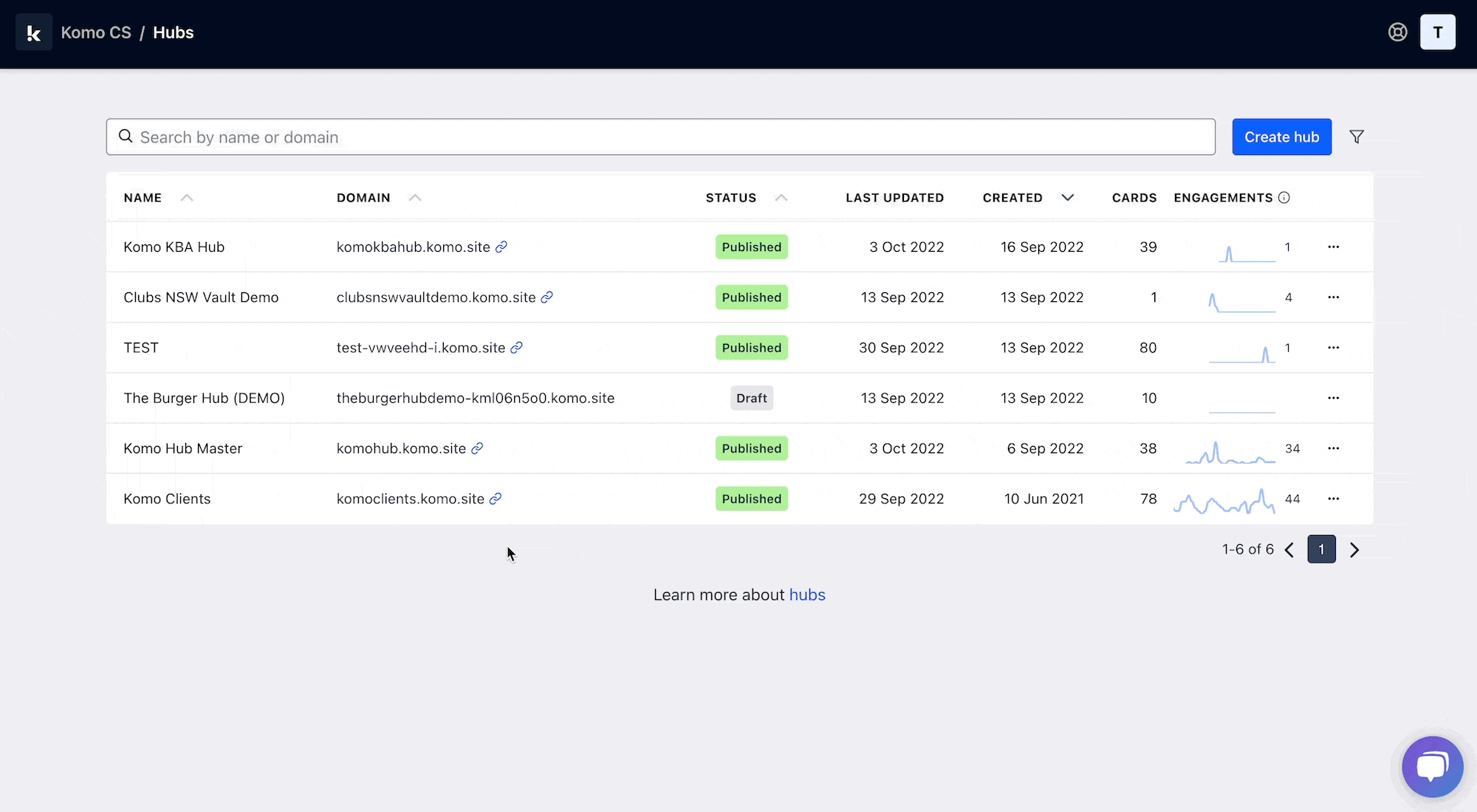
- Navigate to your Engagement Hub.
- Once there click Add Content, from here select Media and then Fact.
- You will then see your new card has been added to your Hub.
Step 2: Edit your card settings
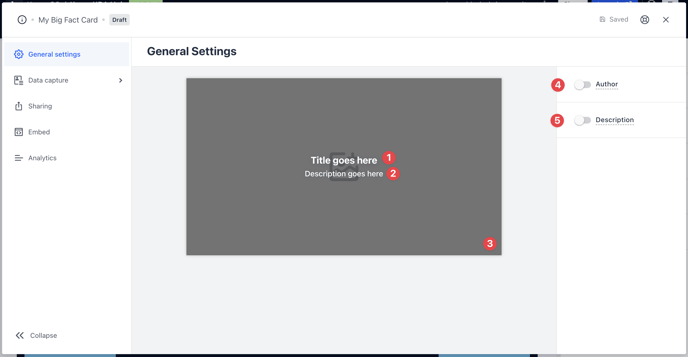
- Clicking on the Fact will open the editing module.
- (1) Here you add a Title for your card.
- (2) Write a description or fact you wish to share.
- (3) Upload an image here.
- (4) You can add an author tag by displaying the brand or person who's responsible for the card content.
- (5) Add a description to the card.
Step 3: Publish your card
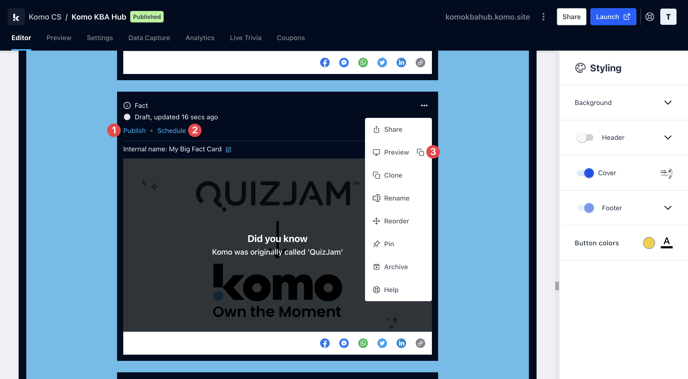
Once you've completed all of these steps, played around with your card and are happy with all the aspects of your card, it's time to get your card live!
- (1) Publish your card manually and instantly for the world to see.
- (2) Schedule your card to be published and unpublished at set dates and times.
- (3) Click on ... to Preview and interact with the card on the front end from a user's perspective before publishing it. See how to test your card here.
Note: All competition entries will be recorded and will impact the card analytics.

Promotion
FAQ
Can I add an author tag and description to my Fact card?
Yes, you can do this by clicking on the Options button at the bottom of the card.
What file formats can I upload?
You can upload PNG, JPEG, GIFs for the Fact card.
One last note:
At Komo, we pride ourselves on not only the results our clients achieve with us but the service they receive whilst bringing their Hub's to life.
If you ever have any questions about an upcoming activation, how you can best utilise Komo to get the best possible outcome, or just a general query, please don't hesitate to reach out to your Customer Success Specialist or email us at support@komo.tech
We also love your feedback, so please let us know if this article helped you by selecting from the options below.
Louis Docherty
Head of Customer Success